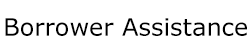Getting Started With RehabilitationStep 1: Documentation of Financial StatusThe first step to rehabilitation is determining if you qualify, and the program for which you are eligible. To better assist you, FAMS needs information regarding your current financial status. To begin, download the following form. To ensure there is not a delay in processing your rehabilitation request, please complete the form with as much information as possible. 
You can type directly into the form and save the file to your computer. You may also print the document and fill it out manually. 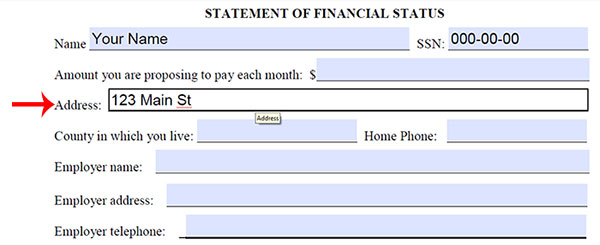
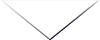
Step 2: Submitting Your FormFAMS provides a variety of convenient ways for you return your financial statement. 
Upload Your DocumentWhen you have saved the file to your computer, you can upload it to FAMS via our Rehabilitation Document Upload Form. If you printed the document and filled it manually you can still use our the Rehabilitation Document Upload Form, but first you must save an image of the document to your computer by scanning or taking a photo of the document with a digital camera or phone. 
Mail Your DocumentIf you would like to mail your document, you may do so to the following address. Please note, mailed documents take longer to process than uploaded documents due to the additional time it takes for the document to reach FAMS. 
Fax Your DocumentIf you would like to fax your document, you may do so using the following phone number: 
Step 3: AssessmentOnce your Financial Status document has been received, a FAMS agent will review your information to determine your eligibility and minimum monthly payment. You will be contacted regarding the status of your request. If you are eligible you will be sent a rehabilitation agreement that must be filled out, signed, and returned. 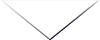
Step 4: Rehabilitation Agreement FormsOnce your rehabilitation request has been accepted take these steps: ✔ You will need to download and save the PDF to your computer before filling out the form. ✔ Fill out your form in its entirety. ✔ Return your form by uploading it to Step 5. It is vitally important that you return the appropriate documents as soon as possible. Even if you make all of the required payments for your rehabilitation, if your agreement documents are not returned before the end of your rehabilitation period, your loans cannot be removed from default by the U.S. Department of Education.

Step 5: Document SubmissionUse the following form to return your Financial Status Documents or Rehabilitation Agreement Forms.Financial Asset Management Systems, Inc. is a debt collection agency. This is an attempt to collect a debt, by a debt collector, and any information obtained will be used for that purpose. Calls to and from FAMS may be monitored and/or recorded for quality assurance purposes. Additional State Notifications |